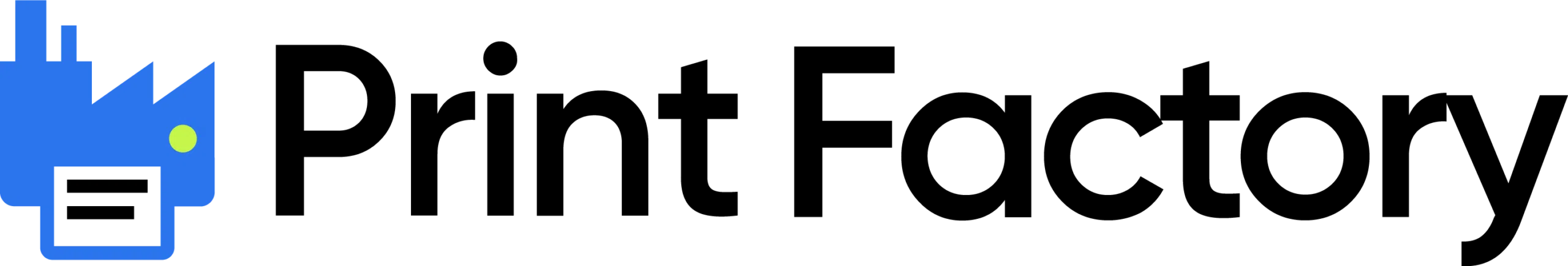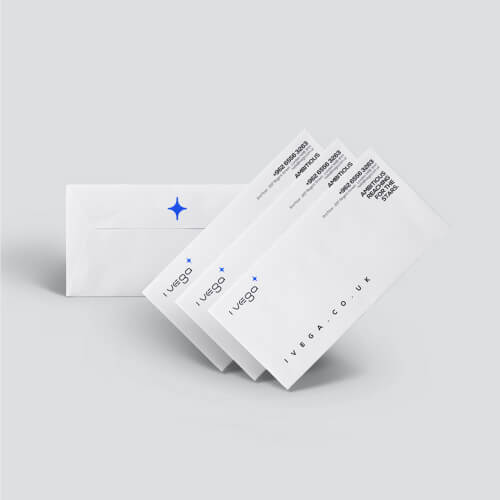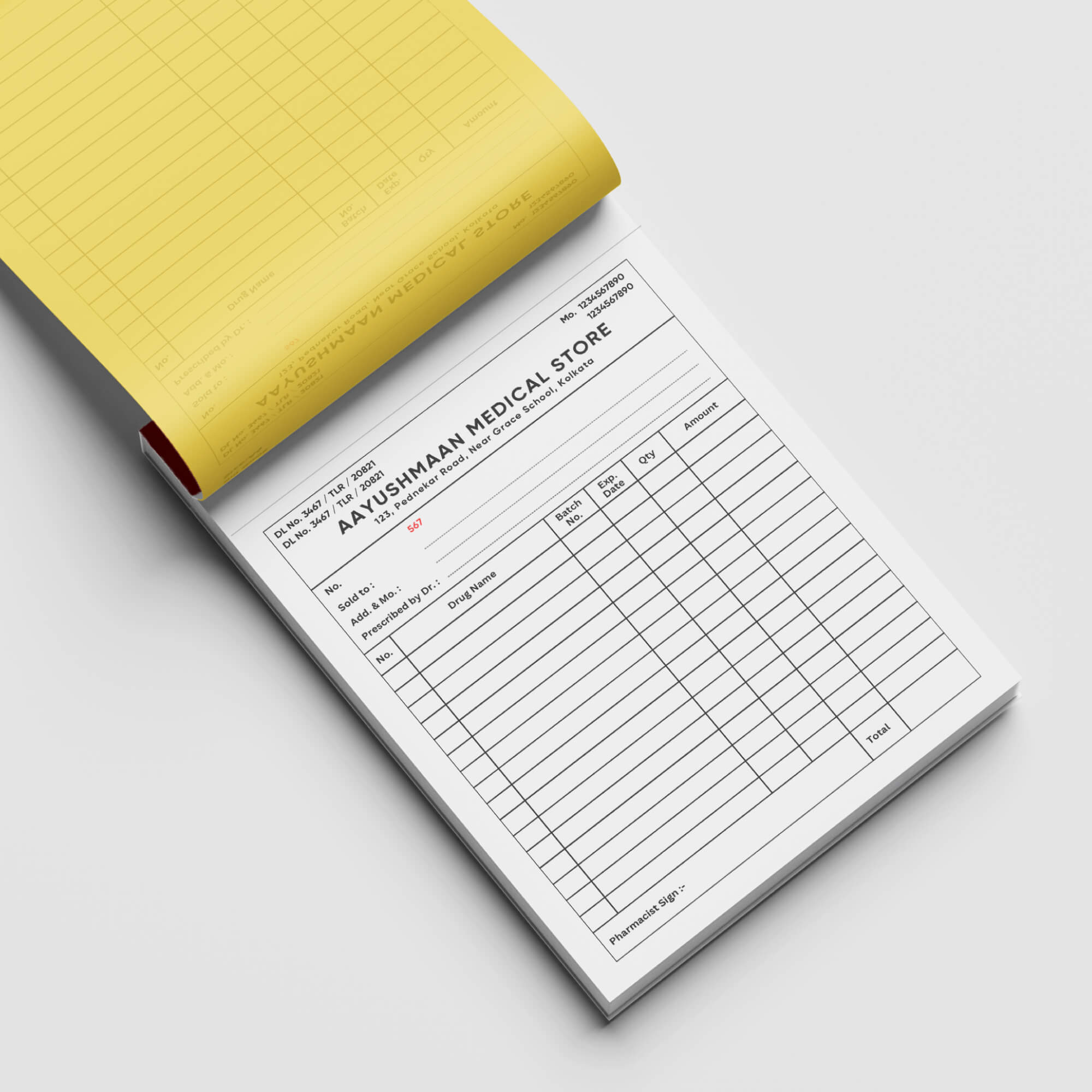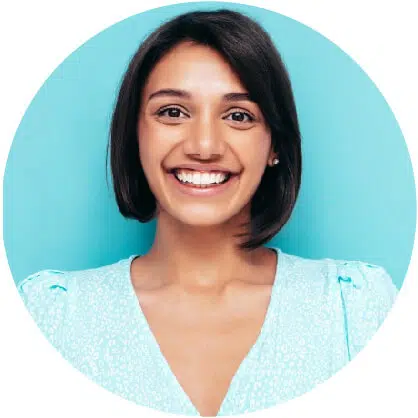Empty cart
No products in the cart.
Return to Shop
customized Bill Books
whether or not your business is GST registered.
with Business Essential
business essential toolkit, featuring
- Premium business cards
- Custom letterheads
- Envelopes
Business cards, just for you.
capture your brand’s essence, setting
you apart in every interaction.
The Crowd Favorites!
Shop our best-selling products
How does Print Factory Work?
- 1
UPLOAD
Share your design, any design, with our intuitive platform. From logos to masterpieces, we're your print launchpad. - 2
PREP
Leave the technical details to our pros. We'll ensure color vibrancy, layout perfection, and print-ready magic. - 3
SHIP
Sit back, relax, and watch your vision come to life. We handle printing and shipping, delivering stunning prints that make a statement.
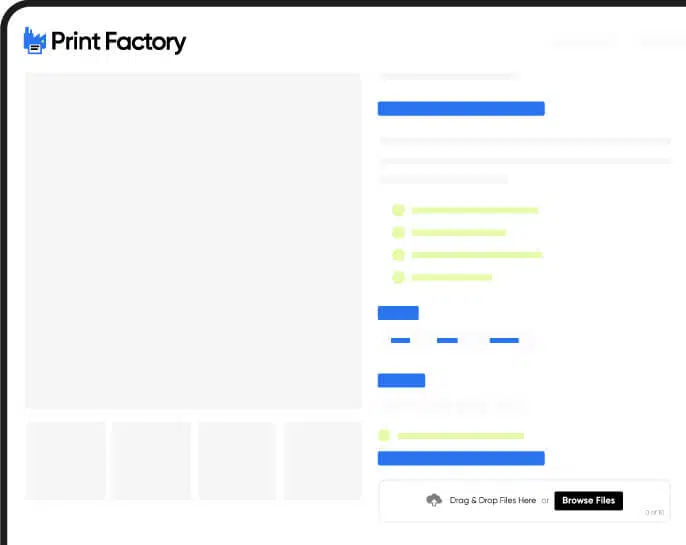
Why Choose Print Factory?
Superior Quality
We use premium materials and advanced printing techniques.
Customization
Tailor products to specific needs with wide range of customization options.
Fast Turnaround
Get your printed materials quickly to meet your deadlines.
Exceptional Support
Our dedicated team is here to help you every step of the way.
Slide

Superior Quality
We use premium materials and advanced printing techniques.
Slide

Customization
Tailor products to specific needs with wide range of customization options.
Slide

Fast Turnaround
Get your printed materials quickly to meet your deadlines.
Slide

Exceptional Support
Our dedicated team is here to help you every step of the way.
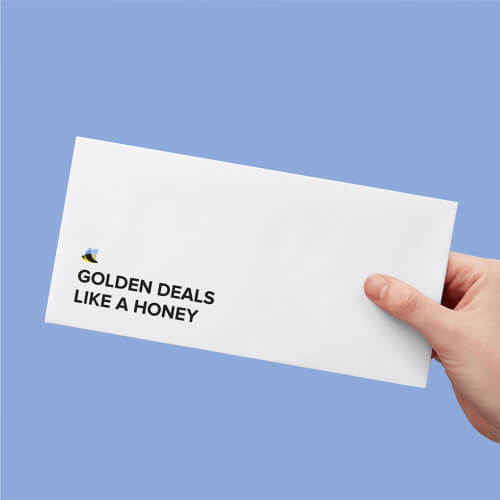


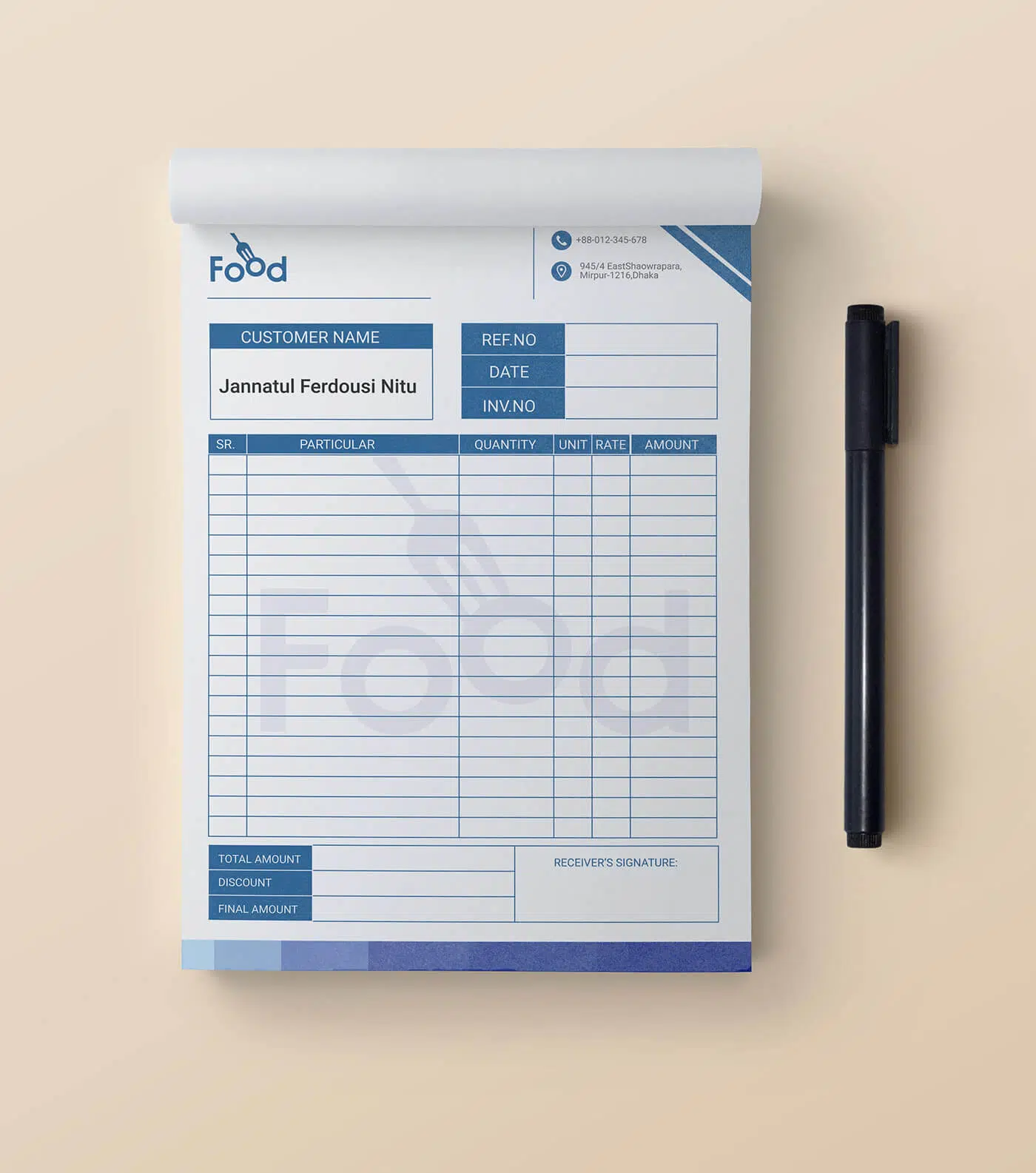
Customer Reviews: See Why Customers Love Print Factory
- "Print Factory saved the day for my last client event! They rushed through the printing of our signage and banners with incredible quality, even under a tight deadline. Highly recommend their services!"

Priya Singh
Event Planner - "Switched to Print Factory for all our corporate printing needs. Their online portal is user-friendly and efficient, and the final products are always professional. We've seen a significant improvement in both quality and turnaround times."

Rahul Kapoor
CEO - "Print Factory's vibrant printing brought my clothing brand's designs to life on our packaging and marketing materials. Their color accuracy is fantastic, and they offer a variety of paper options to perfectly match our brand aesthetic."

Aisha Sharma
Boutique Owner - "Needed high-resolution educational materials printed for my classroom. Print Factory's customer service was exceptional in helping me choose the right paper and finish. The students love the bright and clear visuals!"

Vikram Patel
Teacher - "Showcasing my artwork at a local gallery required high-quality prints on canvas. Print Factory provided excellent advice on canvas types and delivered beautiful, museum-grade reproductions of my paintings."

Meera Joshi
Artist - "Print Factory's online website allowed us to create custom brochures for our latest campaign in minutes. We even used their in-house graphic design team for a touch-up, and the results were perfect."

Rishi Desai
Marketing Director - "Our architectural firm relies on Print Factory for detailed and accurate printing of blueprints and project plans. Their large-format printing is exceptional, and the paper quality ensures they withstand constant use."

Tanya Malhotra
Architect - "Print Factory became our go-to shop for menus and promotional flyers. Their fast turnaround times are crucial for keeping our restaurant materials fresh and up-to-date. Plus, their competitive pricing helps our small business thrive."

Sunil Mehta
Restaurant Owner
Frequently Asked Questions
At Print Factory, we provide a wide range of printing services, including business essentials like business cards, bill books, brochures and promotional materials, as well as creative products such as stickers, labels, and personalized designs.
Ordering with Print Factory is simple! Just browse our products, upload your design, and follow the easy steps to customize your order. Our user-friendly platform ensures a seamless experience
Absolutely! You can collaborate with our experts over WhatsApp tо bring your ideas to life. From refining your vision to suggesting creative solutions, we’re here to make your designs shine.
We accept a variety оf file formats, including CDR, AI, PSD, EPS, PDF, JPEG, PNG, and more. For optimal results, ensure your files are high-resolution and meet our specifications. Our platform will guide you through the upload process.
Once you’ve uploaded your design, our team ensures іt іs print-ready, optimizing colors, layouts, and details. We then handle the printing process with precision and care before securely shipping the final product tо you.
Average Turnaround time is 4-6 days but it may vary depending оn the complexity оf the order and selected products. We provide estimated delivery times during the ordering process, and you can always check the status оf your order through your account.
Yes, we offer affordable pricing for bulk orders. Request a quote or contact our customer support for personalized assistance and special rates.
Once your order іs shipped, you will receive a tracking number via email. You can use this information tо monitor the progress оf your shipment until іt reaches your doorstep.
Our dedicated customer support team іs here tо assist you. Contact us through the provided channels, and we’ll ensure your concerns are addressed promptly.
We offer a wide range of business essentials to help you run your business smoothly. This includes:
Business Cards, Bill Books, Letterheads, Envelopes, Document Printing & ID Card
Committed to transforming your vision into reality with unparalleled precision and quality.

Google Reviews
4.8
Review designs before printing
Nationwide delivery
Unlock discounts with bulk orders
Slide

Review designs before printing
Slide

Nationwide delivery
Slide

Unlock discounts with bulk orders